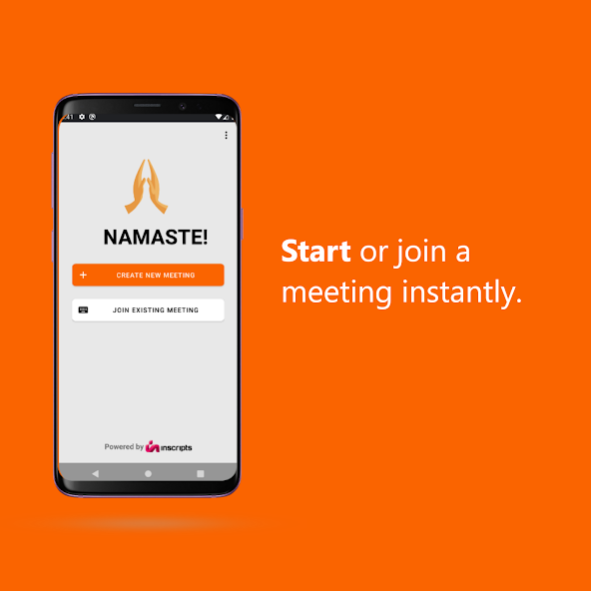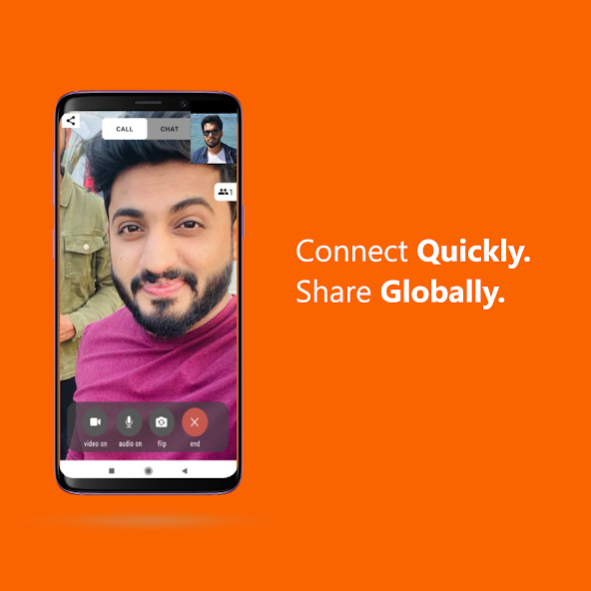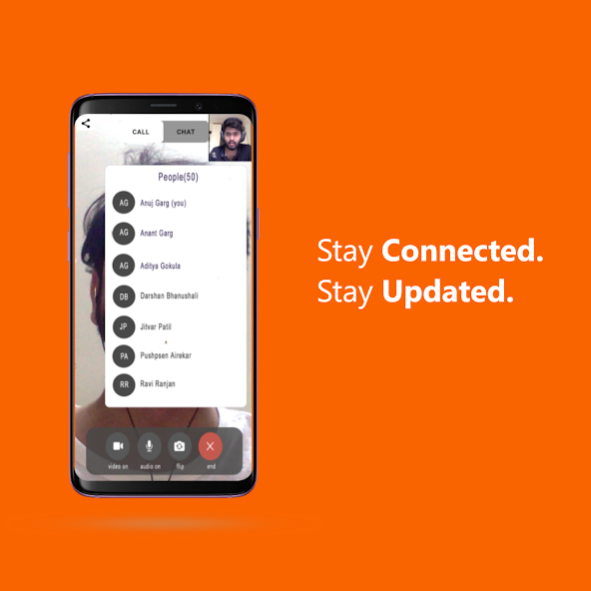SAY NAMASTE Video Conferencing 1.0.6
Free Version
Publisher Description
Say Namaste is an easy to use and secure video conferencing app. Use Say Namaste app to easily create a new meeting or join an existing meeting.
Use Say Namaste app to easily start or join a video call whether it is between 2 individuals or a multiple.
- You can use Say Namaste for 1:1 conversations as well as group audio and video conference.
- Supports upto 50 participants in one call
- Say Namaste also has features such as screensharing. Now easily share your screen using your desktop/laptop and the shared screen can be used by all participants right here in the app.
- Have great video meetings with Say Namaste! The app supports as rich media chat and messaging that allows you to have instantaneous conversations in a text mode.
- Easily share files in the video meeting itself using the file sharing functionality of Say Namaste. This feature allows you to share documents, PDFs, presentations, images, video files and a lot more during the video conference itself amongst all participants.
Say Namaste is a secure audio and video conferencing app designed for productive meetings or catchups among corporate teams, friends or family members. It's developed by Inscripts - a company headquartered in Mumbai, India and in the business of creating world class communication products for over 10+ years.
About SAY NAMASTE Video Conferencing
SAY NAMASTE Video Conferencing is a free app for Android published in the Telephony list of apps, part of Communications.
The company that develops SAY NAMASTE Video Conferencing is Inscripts. The latest version released by its developer is 1.0.6.
To install SAY NAMASTE Video Conferencing on your Android device, just click the green Continue To App button above to start the installation process. The app is listed on our website since 2020-08-03 and was downloaded 4 times. We have already checked if the download link is safe, however for your own protection we recommend that you scan the downloaded app with your antivirus. Your antivirus may detect the SAY NAMASTE Video Conferencing as malware as malware if the download link to com.inscripts.namaste is broken.
How to install SAY NAMASTE Video Conferencing on your Android device:
- Click on the Continue To App button on our website. This will redirect you to Google Play.
- Once the SAY NAMASTE Video Conferencing is shown in the Google Play listing of your Android device, you can start its download and installation. Tap on the Install button located below the search bar and to the right of the app icon.
- A pop-up window with the permissions required by SAY NAMASTE Video Conferencing will be shown. Click on Accept to continue the process.
- SAY NAMASTE Video Conferencing will be downloaded onto your device, displaying a progress. Once the download completes, the installation will start and you'll get a notification after the installation is finished.